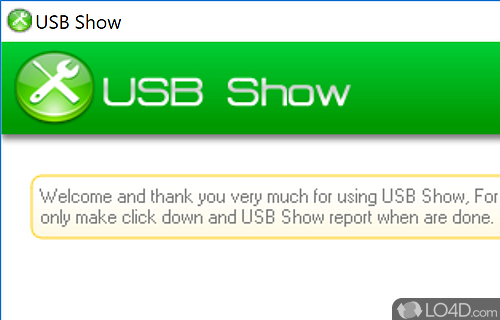
View hidden files stored in the directories of a USB mass storage device.
USB Show is a small specialty tool which can display the hidden files residing on external hard drives, USB thumb drives and other USB mass storage devices connected to your PC.
Once you've click on the relevant button in USB Show and choose the drive you wish to work with, the program will sweep the entire drive for hidden files.
After you've scanned the drive and opened it in Windows Explorer, you will be able to see all of the previously hidden files.
It should be noted that not all files found with this application should be deleted so be careful if you're one a cleanup mission.
In a nutshell, USB Show is a small and useful utility which does what it says on the tin.
Features of USB Show
- Display hidden date on external devices.
- Easy-to-use requiring no advanced experience.
- Intuitive interface
- Supports memory sticks, flash drives, thumb drives and memory cards.
Compatibility and License
USB Show is provided under a freeware license on Windows from file organizer software with no restrictions on usage. Download and installation of this PC software is free and 1.0.0 is the latest version last time we checked.
Filed under:


